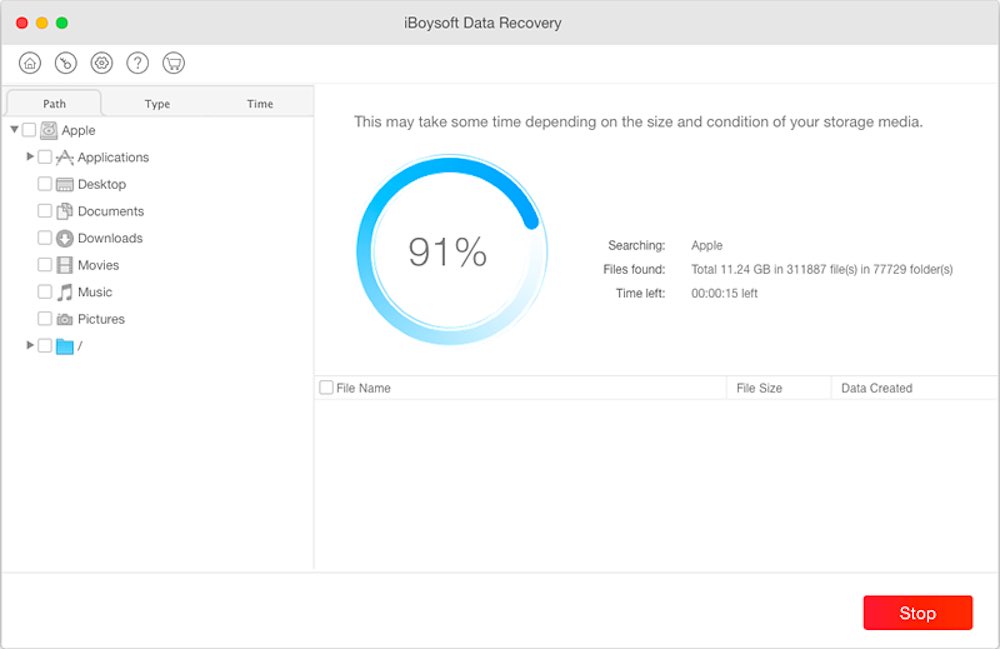With the help of an SD card, we can store pictures, short videos, and even documents if you like on it. However, accidents always happen. Data loss seems to be an increasing concern for many users. What should we do to recover our data? For Mac users, here are things you’d like to know about SD card data recovery on Mac.
Data loss situations from SD cards
One thing special about the SD card is that the SD card is usually inserted in other devices for use, which makes it less likely to get physical damage and then break down. However, the SD card also suffers from data loss due to various reasons. The following are some common data loss situations from SD cards.
• Your SD card can’t be recognized by the Mac computer. Because of the physical damage or the file system incompatibility, the SD card can be unrecognizable by the computer.
• You can’t see your SD card. Even if the computer does detect the SD card, it doesn’t show the access to the SD card.
• You can see the SD card, but you are unable to read the data on it. This may be caused by the incompatibility of the file system you use on different computer operating systems.
• The interruption of the data transfer process also causes data loss. For example, a sudden power shutdown or power surge can damage your SD card. If the power is cut when you are uploading data on the SD card, chances are that you can’t find the data you have saved when the power is back.
• Viruses and destructive malware are responsible for data loss, too. Your data can get damaged or corrupted thanks to these villains.
• It’s also possible that you accidentally deleted important information from your SD card.
Besides the situations mentioned above, there are hundreds of specific data loss situations. Sometimes you may think the data is really lost, but, in fact, you just don’t find the right access to it.
Why can you recover files from an SD card?
As it is explained above, by finding the right access to the data, we can get the lost file back. But how does this work exactly?
When a file is being stored onto a drive, operating system will write down two sets of information. One is the reference which contains information like the size, quantity, and initial position of the file. And the other is the data section which stores the real content of the file.
When you are deleting a file, you might think the file is forever removed from the drive. But actually, it’s not. It is because deletion just changes the state of the reference, making it hidden, marked, or moved depending on the rules of different file systems. As a result, you can’t access the deleted files through its original reference. However, your real content of the file is unaffected at all and it will be held on the disk until new data overwrites it. For lost data from an SD card, the files still can be recoverable for the same reason unless data section is erased by virus/malware or physically damaged.
Now that the original data is still there, how can you regain the access to it? Special-designed repair software can repair the reference which could be destroyed. In addition, powerful data recovery software can scan the disk sector by sector and rebuild the reference for you.
Therefore, deleted and lost files can be retrieved from SD cards successfully.
SD card data recovery software recommendation
Since the data can be restored, by what means can we find the deleted or lost files? In general, there are mainly two methods. One is by the backup you set up before, the other is with the help of special-designed data recovery software. There are various data recovery software available, but one excellent software we recommend is the iBoysoft Data Recovery for Mac. What makes it stand out? Let’s check.
• It’s cost effective software with outstanding performance. Compared with other expensive paid software, the software comes with the same competence at a lower cost.
• It is quite easy to use. With all the simple options it provides, any green hand can quickly get started.
• It’s able to recover all types of files, including documents, videos, photos, and music.
• It supports restoring deleted or lost files from Standard SD cards, miniSD cards and microSD cards regardless of manufacturers including SanDisk and Lexar, along with SamSung, Transcend, PYN, and Sony.
Conclusion
If you lost your data from the SD card on your Mac computer, don’t be frustrated. There is plenty of software that can help you get the files back. We highly suggest you use the iBoysoft Data Recovery for Mac if you wish to find the lost data. But always remember to back your data on another storage device or the cloud storage regularly in case of sudden data loss.