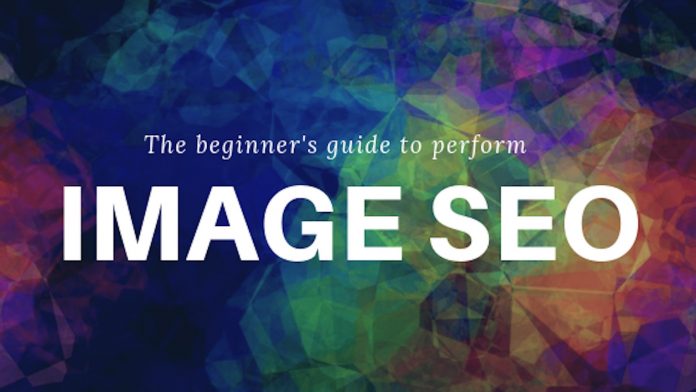‘A picture speaks louder than words’, this phrase also feels apt for online marketing activities. We all know that digital space gives you a bigger platform for marketing and reaching more customers.
Performing Image SEO is important Image SEO is a technique of optimizing the pictures in websites to bring in more organic traffic. If your organic traffic increases, the site’s ranking will automatically increase.
But unfortunately, most websites don’t pay much attention to this aspect. As we know that human brains accept visual information better and faster than text, it is crucial to add images in your content. But it won’t work if you don’t perform SEO on them.
Don’t worry, if image SEO is something you are not confident about. In this blog, we will talk about how to start optimizing the pictures in your blog/websites.
Let’s check out the beginners guide to perform Image SEO. Here are the steps you need to follow for this:
1. Using Only High Quality Images
It is important to use images with high resolution and quality. If you use a low-resolution image, it can pixelate and will not have the desired effect on the customer.
Also, try to avoid stock images; Google gets tired of ranking a used image multiple times. But sometimes you have no option left than to use a stock image. During such a scenario make sure its quality is optimal.
Canva is a great option for people who don’t want to use stock images. Here you can create your own original illustrations.
2. Use relevant Images
Images help create a story and sometimes add a personality to the content. But that doesn’t mean that you insert an image even if it’s not necessary. If some content doesn’t require graphics, don’t force one.
Also, make sure that the image you use is relevant to the content and adds meaning to it. People are more likely to share images, they’ve never seen, says ViralChilly.
3. A great Image Alt Tag is necessary
A search bot can’t read the text descriptions of the image. It is hard for them to understand why the content has a certain image. The alt tag helps the search bot with this.
The alt tag is the description of the picture that the bots can understand. That is why it needs to be great and precise. Here are some tips:
4. Image Size should be optimal
Images with huge size are the main cause of slow loading time of the website. For improving your site’s speed, reduce the image’s size.
Your image size can be optimal without lowering its quality. For that, you can either use Adobe Photoshop or Canva. Photoshop has a feature ‘save for web’ that lets you save your graphics in the optimal size with great quality.
5. Pay attention to image titles
The title of your image is the one thing that alerts Google and others about its subject. So, use a descriptive title that has keywords too.
Moreover, while using original images captured from your own lens, make sure to change their name. Don’t save the picture with the name provided by the camera. Use your own description and title that works for the site’s SEO.
6. Have an Image sitemap
Having a sitemap for your image is crucial. It helps search engines especially Google to discover your images especially the one you want.
It increases the changes in the pictures to get displayed in the image search results.
Thus, make sure you create and publish a sitemap. For this purpose, use“image-sitemap.xml”. For WordPress sites, use its in-built plugin- “Google XML Sitemap for Images”. It automatically creates the sitemap for all your images.
The images you use in your content for your website/blog is a reflection of your brand. Make sure you use them to provide the best user-experience and stay ahead of competitors. Image SEO is a must if you want organic traffic and you want that. As Google is currently preferring websites with organic traffic.